Please review below to learn more about how to use Terra Dotta.
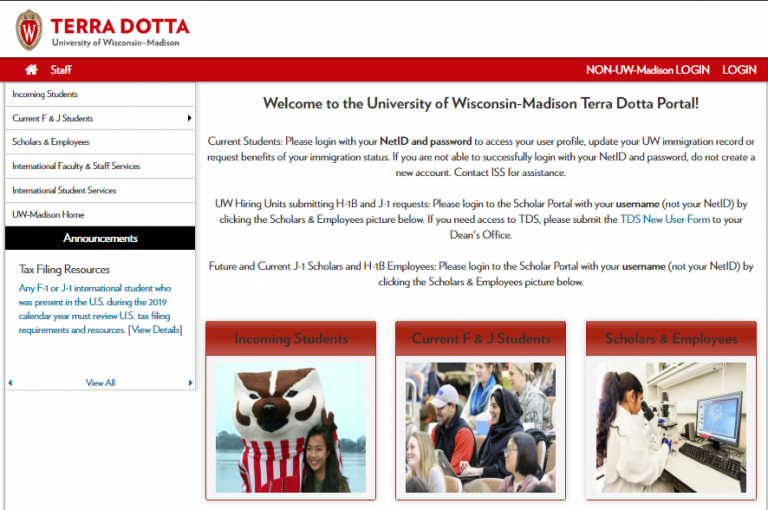
How To...
This is an accordion element with a series of buttons that open and close related content panels.
Use the User Homepage
In the Terra Dotta User Homepage, you can review your Terra Dotta activity with ISS, including immigration update requests, messages from ISS, and basic profile information.
![]()
Records: In this section, you can:
![]() View the status of your immigration record updates
View the status of your immigration record updates
![]() Finish a record update you started, but did not submit yet
Finish a record update you started, but did not submit yet
![]() Review your immigration record history
Review your immigration record history
![]()
Profile: In this section, you can:
![]() Review your basic profile information
Review your basic profile information
![]() See who is your assigned ISS advisor
See who is your assigned ISS advisor
![]() Add a profile photo, SMS number, and cc email address (your contact information must be updated in your MyUW Student Center)
Add a profile photo, SMS number, and cc email address (your contact information must be updated in your MyUW Student Center)
![]()
Messages: In this section, you can:
![]() Read all written communication sent to and from ISS
Read all written communication sent to and from ISS
![]() View the date and time the message was sent
View the date and time the message was sent
![]()
Search Forms by Category (On the top right-hand corner)
![]() Access all types of immigration record update requests available for submission
Access all types of immigration record update requests available for submission
Would you rather watch a video on exploring the homepage? Check it out here: How to Use Terra Dotta Homepage
Make appointments
- Appointments can be scheduled through QLess.
- To make an appointment:
- Click this link and select “Get started”
- Select visa type and appointment (Example: F-1 students making an appointment select “F visa appointments)
- Select “virtual”
- For an appointment, select “Book appointment”
- Select your assigned ISS Advisor
- Select time and date
You will receive email confirmation and reminders before your appointment with a link to the Zoom meeting room. If you no longer need your appointment, please use the link in your confirmation email to cancel.
Send information requests to your advisor
Please contact your assigned ISS advisor only. Use this video to learn how to find your ISS advisor.
1. Go to your Terra Dotta immigration portal and log in.
2. Click “House” icon the top left corner and click “Staff” option.
3. Find your ISS advisor and click their name.
4. Click “Requesting an appointment or information” button, write your requests and click “send”
5. After clicking “Send,” you should receive an automatic reply.
Advisors and student peer advisors monitor Information Requests every weekday and typically respond in 3-5 business days. Complex cases require additional time to research before a response is sent. We work as a team to answer your information requests, even if your assigned advisor is out of the office.
Access copies of your immigrations documents
- Go to your Terra Dotta immigration portal and log in.

- Click User homepage on the top left corner.
- You can find and click completed record under the “Records” column.
- Find the most recent record, or the indicated record from your approval email. If you have a lot of records, you may need to scroll down to find the correct record.
- You find the electronic copy of your I-20 or DS-2019 under the “Attached Documents ” section.
You can also find from “Academic Objective” section:
1. After logging in to Terra Dotta, click User homepage on the top left corner.
2. You can find “Academic Objective” under the “Records” column (usually under the semester you started at UW-Madison.)
3. You find the electronic copy of your I-20 or DS-2019 under the “Attached Document ” section.
Would you prefer to watch a video on how to request documents? Check it out here: How to Access Copies of Previous Documents
Find forms for your immigration-related requests
- Go to your Terra Dotta immigration portal and log in.
- Click “Search Forms by Category” on the top right-hand corner
- Choose and click your current status.
- Click the student visa category that matches your visa status.
- You can find different e-forms from the list.
Terra Dotta Frequently Asked Questions
This is an accordion element with a series of buttons that open and close related content panels.
Where can I find Terra Dotta?
Add the Terra Dotta widget to your MyUW homepage for easy and secure access, or use the direct link terradotta.wisc.edu/. Students who graduate may no longer have access to the MyUW widget and instead will need to access Terra Dotta through the direct link.
How do I find my advisor?
Learn how to find your ISS advisor here. You can also watch this “How to find your ISS advisor” video.
How can I contact my advisor?
Please choose only one method of communication with ISS. This will prevent delays and confusion when we respond to your inquiry.
- Come to ISS Drop-In Hours. You may come in-person or join virtual advising and you will speak with an available ISS advisor. Sign in to drop-in advising using QLess.
- Schedule an appointment with your ISS Advisor. All appointments are virtual, unless otherwise specified. Once you schedule an appointment, you will be sent confirmation. At the time of your appointment, you will be sent a Zoom link to join. Schedule your appointments ahead of time – appointments will close one business day ahead of the time slot. Appointments must be scheduled in QLess.
- Submit an Information Request to your ISS Advisor. Send an information request to your assigned ISS advisor only. This will help prevent duplicate efforts and keep communication streamlined. Please allow a few business days for us to respond.
Learn more here.
What is the difference between Appointments and Information Requests?
Information requests are the email messaging system for ISS. You can submit an information request to your assigned ISS advisor. This does not require choosing a date and time. We typically answer information requests in 3-5 business days. Follow-up questions require a new information request. Use information requests especially if you prefer written response to your questions. Click to learn more about information request.
Appointments are for more complicated immigration advising questions. They are scheduled in 20-minute increments. All appointments will be done through Zoom unless otherwise specified by your ISS advisor. Once you request an appointment time, the ISS advisor will follow up with a Zoom link for the appointment. Please make an appointment with your assigned ISS advisor in Terra Dotta! Appointments are open 1-2 weeks in advance. Please note that appointments are not for status update questions. If your appointment request is to check on the status of an application, your appointment request may be canceled. Click to learn more about appointments.
What is the status of my request?
- Pending
You have not yet submitted your request. It will not be reviewed by an advisor until you complete and submit it. - Submitted
Your request has been successfully submitted but has not yet been assigned or reviewed by an advisor. - Under Review by Assigned Advisor
An ISS advisor is currently reviewing and processing your request. Please allow up to 15 business days (three weeks) for processing. If you do not receive any update after 15 business days, please contact ISS for assistance. We are not able to accommodate requests to expedite your application, but ISS is aware of upcoming deadlines for the university and for students. - Approved / SEVIS Processed
Your request has been approved and, if applicable, processed in SEVIS. You will receive further instructions or confirmation through email once it is complete. - Rejected
Your request is rejected. You will receive an email explaining why it was rejected and any required next steps. If you have any questions about how to proceed, please send an Information Request to your assigned advisor or attend a Drop-in Advising session.
When will my request be processed?
Any request or application you submit to ISS may take up to 15 business days to process. We are not able to accommodate requests to expedite your application, but ISS is aware of upcoming deadlines for the university and for students. Your request will be processed in the order that it is received and assigned to an available advisor.
Applications must be complete for ISS to review and process requests. If you submit an incomplete application to ISS, we will be unable to process your application. In this case, we will return your application to you to edit and you will be asked to resubmit a completed application. Your application will take up to 15 business days to process after it has been resubmitted to ISS and assigned to an available advisor.
If you have an application processing with ISS continue to monitor your Wiscemail account (or personal email if you are on post-completion OPT or Academic Training) for status updates. We will always email you when there is an update on your application.
Why is my information request marked as “replied” when I can’t see a response?
You may get confused if you receive a notification from ISS that your information request has been “Replied” to by a staff member, but you did not actually receive a reply message. When ISS advisors and peer advisors process your requests or answer another way, they may mark your information request as “Replied.”
Common Scenarios:
- If you come to virtual drop-in advising and get your question answered during a conversation with an ISS advisor, we may mark your information request it as “Replied.”
- If you send duplicate requests to one or multiple advisors, all the duplicates will be marked as “Replied.”
- If you are requesting a status update and your application is processed, we may mark your information as “Replied.”